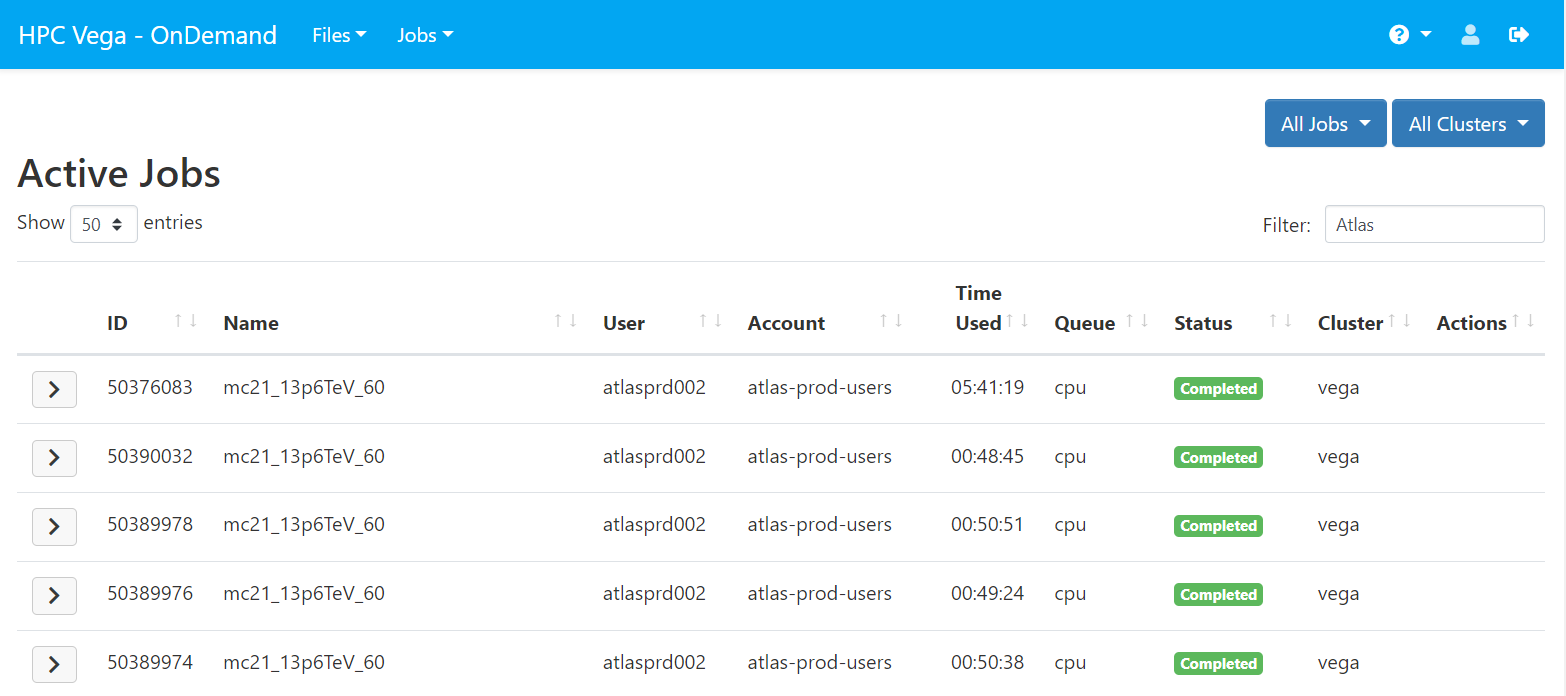Vega Open OnDemand
Open OnDemand is a service that allows the user to access the cluster through a graphical interface. There you can access your files on the cluster, submit and monitor your jobs and their status in job queue and check job outputs. All of this can be done with few simple clicks within a web browser.
Access
To access the Open Ondemand service, please contact support@sling.si
Access to the Open Ondemand service is possible via a link https://ondemand.vega.izum.si/. The link will take you to the SLING SSO authenticator, where you enter your e-mail address or username and password.
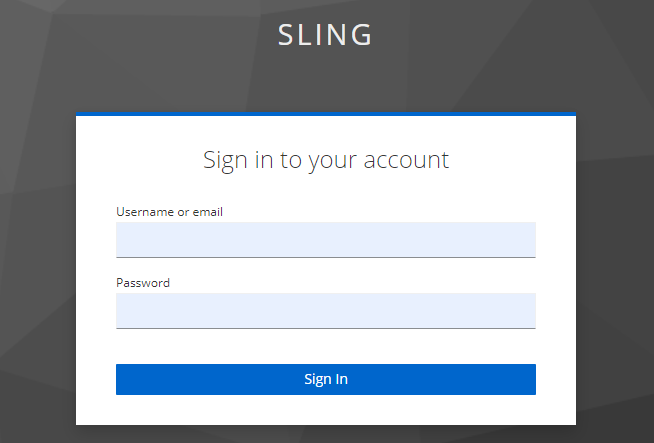
After authentication, the page will redirect you to the OnDemand Dashboard.
File management
By clicking on Files in the navigation bar, a drop-down menu will appear with your assigned personal directories on Vega (a possible project directory will not be among them).
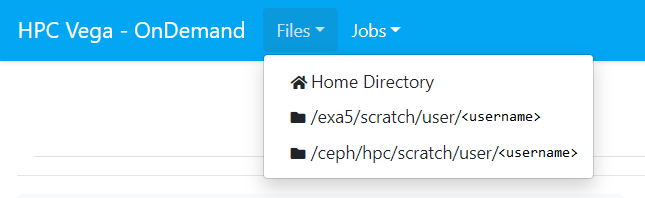
Clicking on any page will take you to this directory within the Files menu. Here, similar to the command line interface, you can view and edit your files, and also upload files to or download them from the cluster to your local system. By clicking on the directories, you can easily navigate between them, or after clicking on Change directory enter the absolute path to the desired directory.
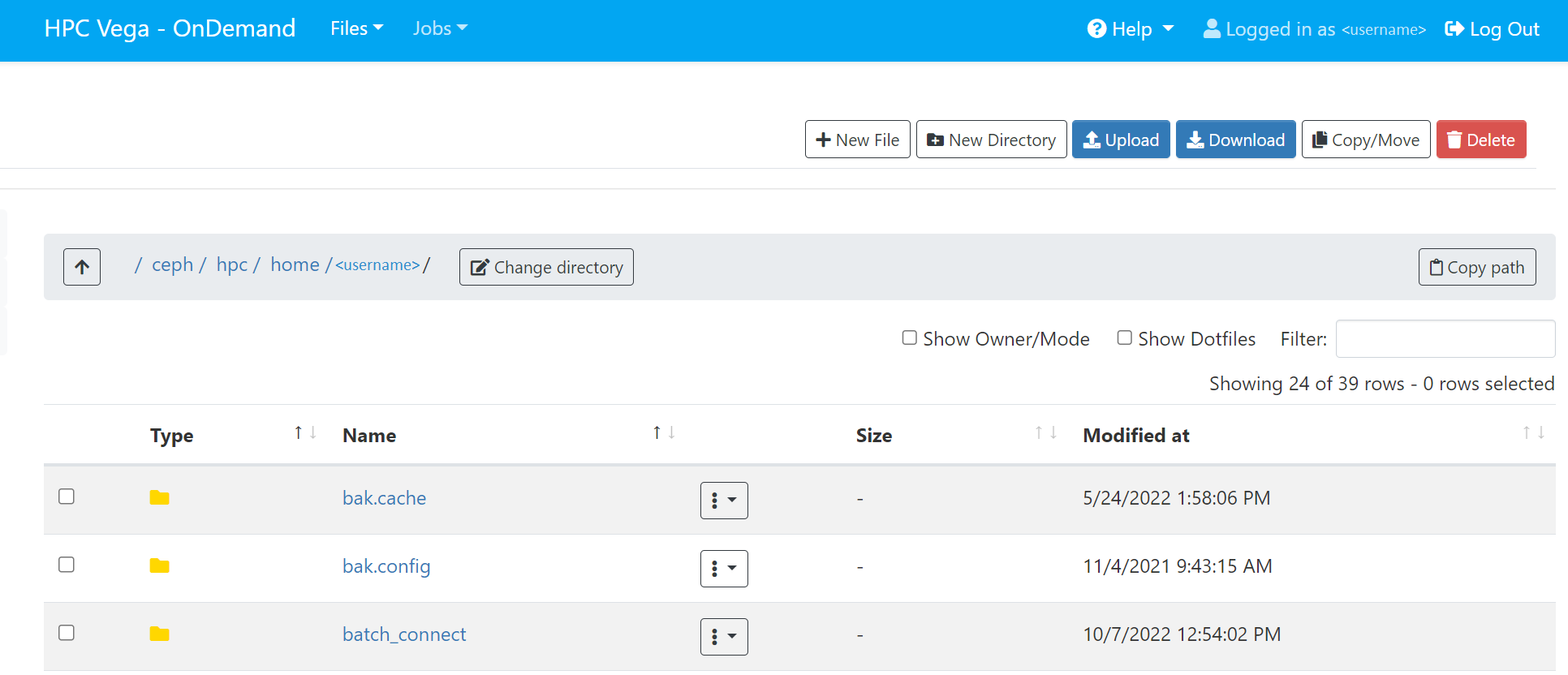
Job submission
By clicking on Jobs, and then on Job Composer in the navigation bar, you will be redirected to the menu dedicated for submitting jobs. In Job Composer, you can create a new script by clicking on New Job, namely from the test job template (Template), from other pre-created jobs (From selected Job) or import your already created script (From specified path).
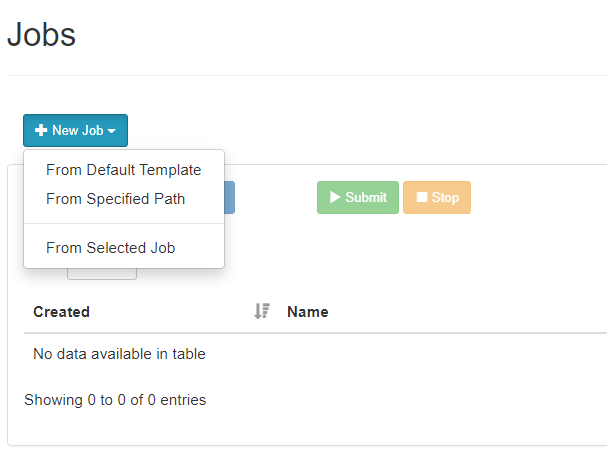
In the case of the latter, a new menu opens in which you specify the path to the directory where the script is located, the name of the script itself within the specified directory, select the vega cluster, and enter your Vega account (if you leave it blank, your default account will be used) and press Save, which will create a new job.
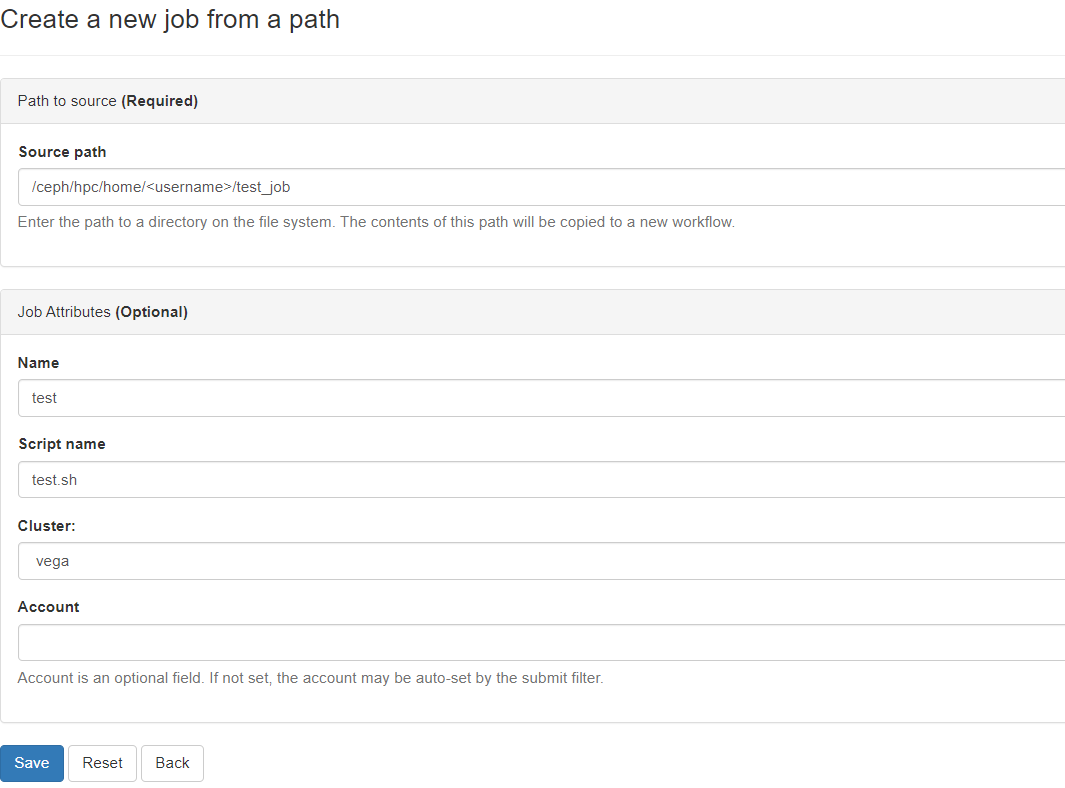
When you create your first job, a directory called ondemand will be created in your home directory, where the entire contents of the selected directory will be transferred every time you create a new job. However, the OnDemand application only needs your script file to be copied there in order to successfully submit a job. Therefore, it is recommended, in case the content of your directory with the contained script is extensive, to place your script in a separate (empty) directory, and when creating a new job, specify this directory, so that only your script file is being copied and therefore prevent excessive amount of data from being copied.
Scripts can be edited after creating a job using the Editor option, which opens a new tab with a text editor. All you have to do then is to submit the job by clicking Submit.
Monitoring jobs
A separate menu allows you to monitor the execution of jobs, which can be reached by clicking on Jobs in the navigation menu, and then on Active Jobs. Here you can monitor the status of your transactions in the queue, as well as recently completed transactions.